HP Chromebook-14
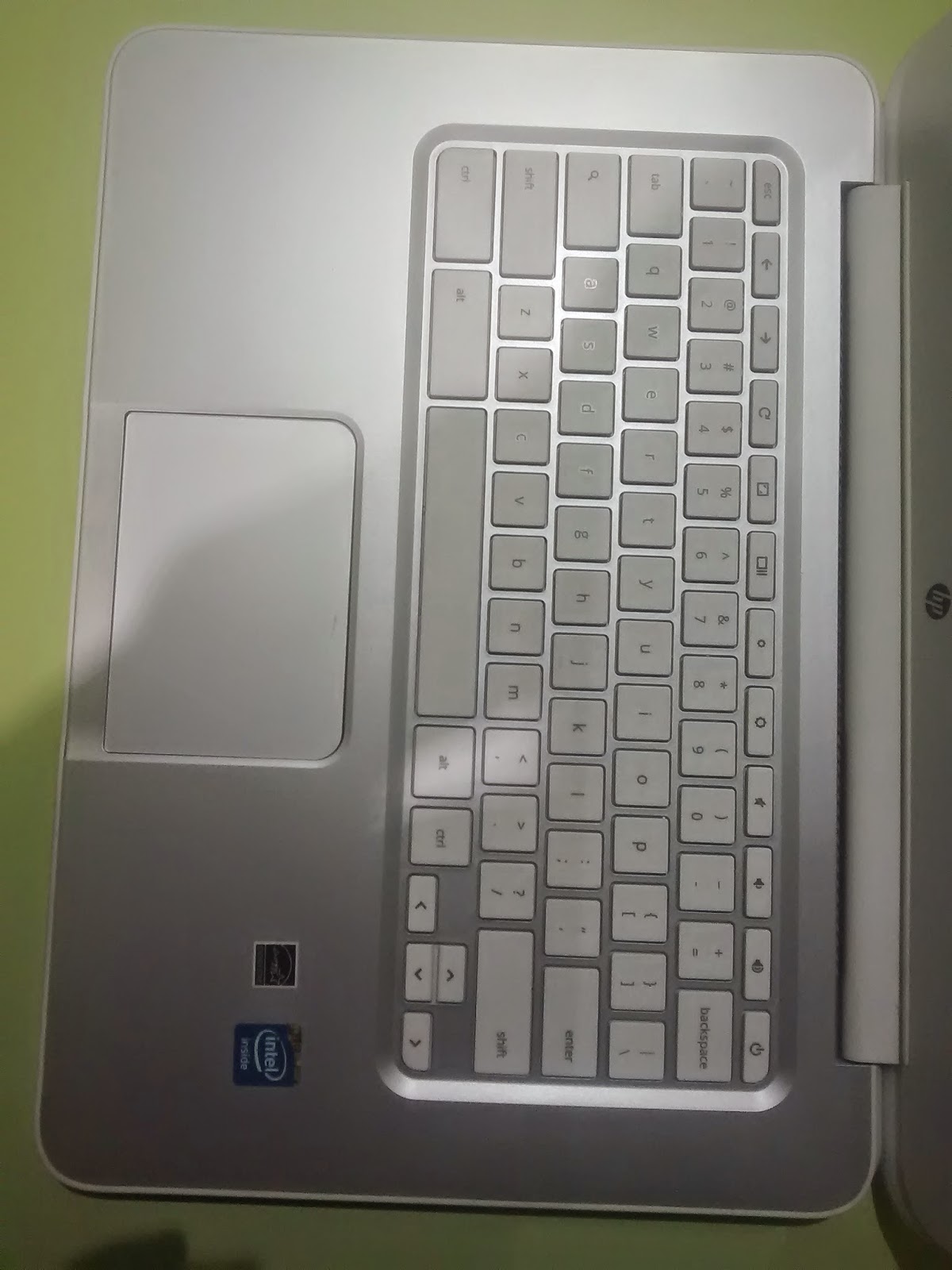
I recently went to the Google office for a design sprint session. During the session I got to use Chromebooks.
At first I was extremely excited but after getting my hands on it my excitement died.
The Chromebook looks exactly like a mac book without the apple logo.
They keep their promise of running fast! It took less than 5 seconds for it to start and the same for shutting down. All you have to do is push the power button.
So far it works only on apps and the internet. If people like working with just the internet then this might be your thing but for others you may not be so excited to use this. But I didn't really have time to try and download development tools and see if those works so I cant give more inputs on that. The build looks pretty solid and it is indeed lightweight. If you don't like windows laptops and can't afford a macbook then this laptop is definitely for you. For the rest I think it's best to wait and see what the next versions have to offer.
The Chromebook looks exactly like a mac book without the apple logo.
They keep their promise of running fast! It took less than 5 seconds for it to start and the same for shutting down. All you have to do is push the power button.
So far it works only on apps and the internet. If people like working with just the internet then this might be your thing but for others you may not be so excited to use this. But I didn't really have time to try and download development tools and see if those works so I cant give more inputs on that. The build looks pretty solid and it is indeed lightweight. If you don't like windows laptops and can't afford a macbook then this laptop is definitely for you. For the rest I think it's best to wait and see what the next versions have to offer.
.jpg) For now here's what it looks like. The desktop(screen) is empty and you have to chose from the app section. The Chromebook runs on an Intel Celeron chip. It has a 14" display which is great for watching videos and movies. On the right side of the laptop (as you can see in the pictures) there is a usb slot along with a sd card slot and the power port. on the left you have an HDMI port, audio input/output slot and 2 more usb slots. What I loved was that it comes with 100 GB Google Drive Cloud Storage with 16GB Solid State Drive. It's a great use of google's cloud storage and I love using cloud than using up actual memory!
For now here's what it looks like. The desktop(screen) is empty and you have to chose from the app section. The Chromebook runs on an Intel Celeron chip. It has a 14" display which is great for watching videos and movies. On the right side of the laptop (as you can see in the pictures) there is a usb slot along with a sd card slot and the power port. on the left you have an HDMI port, audio input/output slot and 2 more usb slots. What I loved was that it comes with 100 GB Google Drive Cloud Storage with 16GB Solid State Drive. It's a great use of google's cloud storage and I love using cloud than using up actual memory!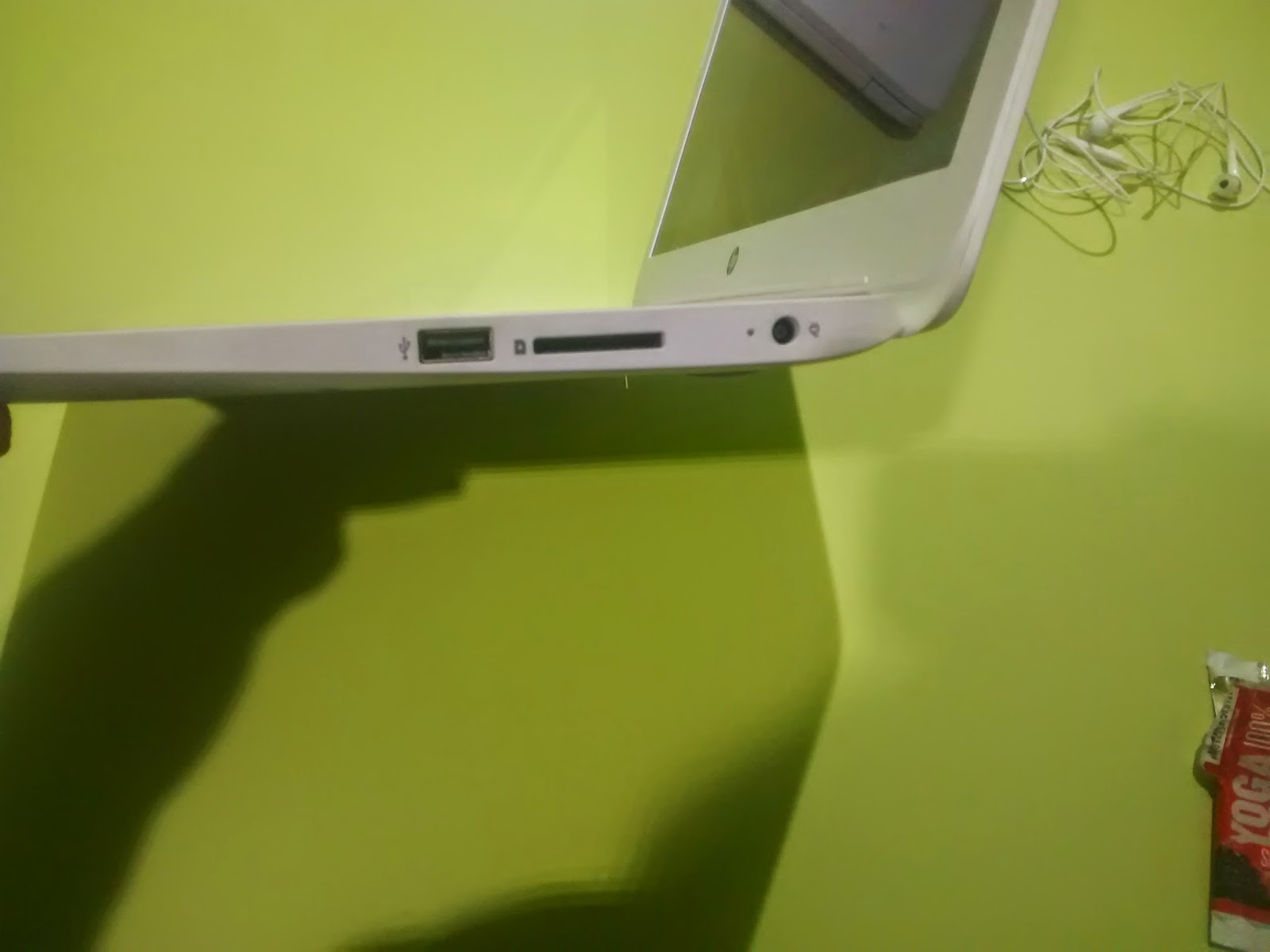







.png)











